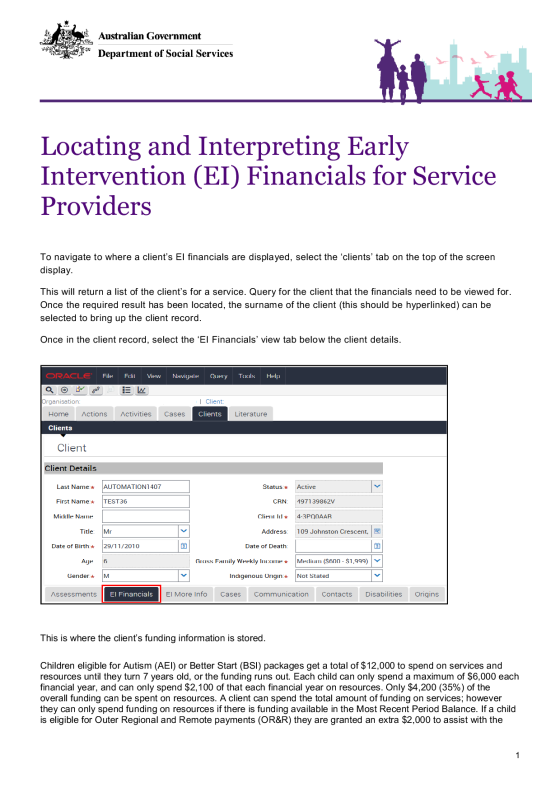About this resource
To navigate to where a client’s EI financials are displayed, select the ‘clients’ tab on the top of the screen display.
This will return a list of the client’s for a service. Query for the client that the financials need to be viewed for. Once the required result has been located, the surname of the client (this should be hyperlinked) can be selected to bring up the client record.
Once in the client record, select the ‘Disabilities’ view tab below the client details followed by the ‘EI Financials’ sub-tab.
Further Assistance
For further assistance, please contact the Community Grants Hub.
Resource details
Date published: 30 October 2019
Having trouble accessing?
We take care to provide accessible resources. If you need help to access or a different format, you may like to:
Visit our accessibility page
Get in contact
DSS1568 | Permalink: www.dss.gov.au/node/1568